spire.xls 9.11.14已正式发布。该版本支持在转换excel到csv时,保留筛选后的数据;并修复了在设置行高、转换excel到pdf、计算公式以及加载excel文件时出现的一些问题。新功能及问题修复详情,请查阅以下内容。 新功能: 支持转换excel到csv时保留筛选后的数据 workbook.savetofile(string filename,fileformat fileformat , bool retainhiddendata); worksheet.savetofile(string filename, string separator , bool retainhiddendata); 问题修复: 修复了使用动态列表中的值设置行高不生效的问题 修复了公式“=countif(q2:q1839,\"new south wales\") ”无法被正确计算的问题 修复了加载文档抛异常“已添加了具有相同键的项”的问题 修复了获取图片的alternativetexttitle为空的问题 修复了转换excel到pdf后,图表格式不正确的问题 修复了获取chartsheet抛异常“argumentoutofrangeexception”的问题 修复了转换excel到pdf,内容乱码的问题 修复了使用方法pivottable.datafields.clear()清除透视表的数据域不生效的问题 下载spire.xls 9.11.14,请点击: https://www.e-iceblue.cn/downloads/spire-xls-net.html

 |
| 
 |
|