批注是作者或审阅者根据自己想法给文档添加的注释或说明,通过查看批注,可以更加详细地了解某些文字的内含意义。该文将详细介绍如何使用c#为word文档添加,修改及删除批注。
插入批注
c#
//新建一个word文档对象并加载需要添加批注的word文档
document document = new document();
document.loadfromfile("test.docx", fileformat.docx2010);
//获取第一个section里的第一个段落以插入批注
section section = document.sections[0];
paragraph paragraph = section.paragraphs[0];
//插入批注
string str = "spire.doc功能简介";
comment comment = paragraph.appendcomment(str);
comment.format.author = "e-iceblue";
comment.format.initial = "cm";
//保存文档
document.savetofile("addcomments.docx", fileformat.docx2010);
vb.net
'新建一个word文档对象并加载需要添加批注的word文档
dim document as document = new document
document.loadfromfile("test.docx", fileformat.docx2010)
'获取第一个section里的第一个段落以插入批注
dim section as section = document.sections(0)
dim paragraph as paragraph = section.paragraphs(0)
'插入批注
dim str as string = "spire.doc功能简介"
dim comment as comment = paragraph.appendcomment(str)
comment.format.author = "e-iceblue"
comment.format.initial = "cm"
'保存文档
document.savetofile("addcomments.docx", fileformat.docx2010)
更改批注内容
c#
//新建一个word文档对象并加载需要修改批注的word文档
document document = new document();
document.loadfromfile("addcomments.docx", fileformat.docx2010);
//修改批注内容
document.comments[0].body.paragraphs[0].replace("spire.doc功能简介", "修改批注内容", false, false);
//保存文档
document.savetofile("modifiedcomment.docx", fileformat.docx2010);
vb.net
'新建一个word文档对象并加载需要修改批注的word文档
dim document as document = new document
document.loadfromfile("addcomments.docx", fileformat.docx2010)
'修改批注内容
document.comments(0).body.paragraphs(0).replace("spire.doc功能简介", "修改批注内容", false, false)
'保存文档
document.savetofile("modifiedcomment.docx", fileformat.docx2010)
删除批注
c#
document document = new document();
document.loadfromfile("addcomments.docx", fileformat.docx2010);
//删除第一个批注
document.comments.removeat(0);
//删除所有批注
document.comments.clear();
document.savetofile("removecomment.docx", fileformat.docx2010);
vb.net
dim document as document = new document
document.loadfromfile("addcomments.docx", fileformat.docx2010)
'删除第一个批注
document.comments.removeat(0)
'删除所有批注
document.comments.clear
document.savetofile("removecomment.docx", fileformat.docx2010)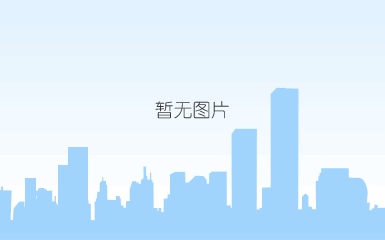
 |
| 
 |
| 






