在powerpoint中,可选文字可以帮助有视觉障碍的人理解形状,图表,图像和其他对象中包含的信息。本文将介绍如何给powerpoint形状设置可选文字以及获取powerpoint形状的可选文字。
设置可选文字
import com.spire.presentation.*;
import com.spire.presentation.drawing.fillformattype;
import java.awt.*;
import java.awt.geom.rectangle2d;
public class setalttext {
public static void main(string[] args) throws exception {
//创建powerpoint文档
presentation ppt = new presentation();
//添加一个三角形形状到第一张幻灯片
iautoshape shape = ppt.getslides().get(0).getshapes().appendshape(shapetype.triangle, new rectangle2d.double(115, 130, 100, 100));
shape.getfill().setfilltype(fillformattype.solid);
shape.getfill().getsolidcolor().setcolor(color.orange);
shape.getshapestyle().getlinecolor().setcolor(color.white);
//给形状设置可选文字(标题和说明)
shape.setalternativetitle("三角形");
shape.setalternativetext("这是一个三角形");
//保存结果文档
ppt.savetofile("output.pptx", fileformat.pptx_2013);
}
}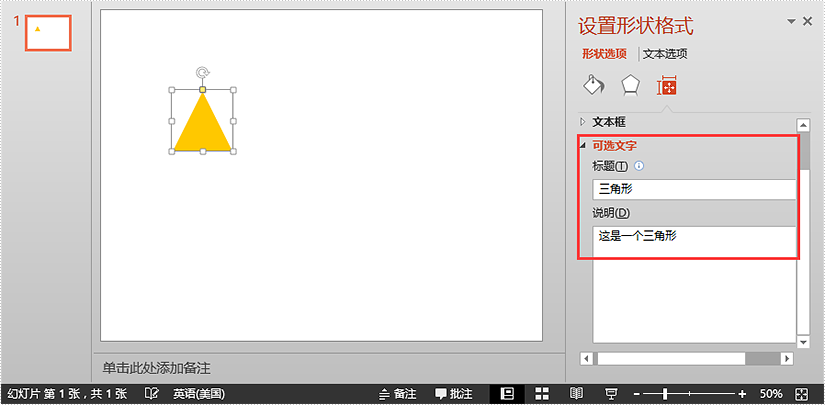
获取可选文字
import com.spire.presentation.*;
public class getalttext {
public static void main(string[] args) throws exception {
//加载powerpoint文档
presentation ppt = new presentation();
ppt.loadfromfile("output.pptx");
//获取第一张幻灯片上第一个形状
ishape shape = ppt.getslides().get(0).getshapes().get(0);
//获取该形状的可选文字(标题和说明)
string alttitle = shape.getalternativetitle();
string altdescription = shape.getalternativetext();
system.out.println("title: " alttitle);
system.out.println("description: " altdescription);
}
}





