散点图(xy) 是一个二维图表,显示了两组变量之间的关系。每个散点图有两个轴:一个水平轴(x轴)和一个垂直轴(y轴),它只接受一个数据系列。在本文中,您将学习如何使用 spire.presentation for java 向 powerpoint 幻灯片添加散点图。
安装 spire.presentation for java
首先,您需要在 java 程序中添加 spire.presentation.jar 文件作为依赖项。您可以从 这个链接 下载 jar 文件;如果您使用 maven,则可以通过在 pom.xml 文件中添加以下代码导入 jar 文件。
com.e-iceblue
https://repo.e-iceblue.cn/repository/maven-public/
e-iceblue
spire.presentation
4.10.1
创建散点图
spire.presentation for java 提供了 shapecollection.appendchart(charttype type, rectangle2d rectangle, boolean init) 方法向幻灯片添加特定类型的图表,charttype 枚举预定义了多达 73 种图表类型,包括但不限于散点图、柱图、饼图等。
下面是创建散点图的具体方法和步骤:
- 创建 presentation 类的实例。
- 使用 shapecollection.appendchart() 方法将散点图附加到特定的幻灯片。
- 通过 chartdata.get().setvalue() 方法设置图表数据。
- 使用 ichart 接口提供的方法设置图表标题、坐标轴标题、系列标签等。
- 设置网格线样式和数据点线样式。
- 使用 presentation.savetofile() 方法将文档保存到指定路径。
- java
import com.spire.presentation.fileformat;
import com.spire.presentation.presentation;
import com.spire.presentation.slidesizetype;
import com.spire.presentation.textlinestyle;
import com.spire.presentation.charts.charttype;
import com.spire.presentation.charts.ichart;
import com.spire.presentation.charts.entity.chartdatalabel;
import com.spire.presentation.drawing.fillformattype;
import java.awt.*;
import java.awt.geom.rectangle2d;
public class scatterchart {
public static void main(string[] args) throws exception{
//创建presentation类的实例
presentation presentation = new presentation();
presentation.getslidesize().settype(slidesizetype.screen_16_x_9);
//添加散点图表到第一张幻灯片
ichart chart = presentation.getslides().get(0).getshapes().appendchart(charttype.scatter_markers,new rectangle2d.float(180, 80, 550, 320),false);
//设置图表标题
chart.getcharttitle().gettextproperties().settext("散点图表");
chart.getcharttitle().gettextproperties().iscentered(true);
chart.getcharttitle().setheight(20f);
chart.hastitle(true);
//设置图表数据源
double[] xdata = new double[] { 1.0, 2.4, 5.0, 8.9 };
double[] ydata = new double[] { 5.3, 15.2, 6.7, 8.0 };
chart.getchartdata().get(0,0).settext("x-值");
chart.getchartdata().get(0,1).settext("y-值");
for (int i = 0; i < xdata.length; i ) {
chart.getchartdata().get(i 1,0).setvalue(xdata[i]);
chart.getchartdata().get(i 1,1).setvalue(ydata[i]);
}
//设置系列标签
chart.getseries().setserieslabel(chart.getchartdata().get("b1","b1"));
//设置x和y轴值
chart.getseries().get(0).setxvalues(chart.getchartdata().get("a2","a5"));
chart.getseries().get(0).setyvalues(chart.getchartdata().get("b2","b5"));
//添加数据标签
for (int i = 0; i < 4; i )
{
chartdatalabel datalabel = chart.getseries().get(0).getdatalabels().add();
datalabel.setlabelvaluevisible(true);
}
//设置主轴标题和次轴标题
chart.getprimaryvalueaxis().hastitle(true);
chart.getprimaryvalueaxis().gettitle().gettextproperties().settext("x-轴 标题");
chart.getsecondaryvalueaxis().hastitle(true);
chart.getsecondaryvalueaxis().gettitle().gettextproperties().settext("y-轴 标题");
//设置网格线
chart.getsecondaryvalueaxis().getmajorgridtextlines().setfilltype(fillformattype.solid);
chart.getsecondaryvalueaxis().getmajorgridtextlines().setstyle(textlinestyle.thin_thin);
chart.getsecondaryvalueaxis().getmajorgridtextlines().getsolidfillcolor().setcolor(color.gray);
chart.getprimaryvalueaxis().getmajorgridtextlines().setfilltype(fillformattype.none);
//设置数据点线
chart.getseries().get(0).getline().setfilltype(fillformattype.solid);
chart.getseries().get(0).getline().setwidth(0.1f);
chart.getseries().get(0).getline().getsolidfillcolor().setcolor(color.blue);
//保存文档
presentation.savetofile("scatterchart.pptx", fileformat.pptx_2013);
presentation.dispose();
}
}
申请临时 license
如果您希望删除结果文档中的评估消息,或者摆脱功能限制,请 该email地址已收到反垃圾邮件插件保护。要显示它您需要在浏览器中启用javascript。 获取有效期 30 天的临时许可证。
 |
| 
 |
| 






