前面我们介绍了如何使用 spire.presentation ,该文将介绍如何在java应用程序中更改幻灯片文档中的表格内置样式。
首先,请查看示例表格内置样式:
import com.spire.presentation.itable;
import com.spire.presentation.presentation;
import com.spire.presentation.fileformat;
import com.spire.presentation.tablestylepreset;
public class settablestyle {
public static void main(string[] args) throws exception {
//加载示例文档
presentation presentation = new presentation();
presentation.loadfromfile("sample.pptx");
itable table = null;
for (object shape : presentation.getslides().get(0).getshapes()) {
if (shape instanceof itable) {
table = (itable) shape;
//设置内置样式
table.setstylepreset(tablestylepreset.medium_style_1_accent_2);
}
}
//保存文档
presentation.savetofile("settablestyle.pptx", fileformat.pptx_2010);
}
}效果图
 |
| 
 |
| 






