该文将介绍如何在java应用程序中使用spire.xls for java添加含文字和图片的文本框到excel 工作表。
import com.spire.xls.*;
import com.spire.xls.core.itextbox;
import com.spire.xls.core.itextboxshape;
public class exceltextbox {
public static void main(string[] args) throws exception {
//新建excel workbook实例
workbook workbook = new workbook();
//获取第一个工作表
worksheet sheet = workbook.getworksheets().get(0);
//添加文本框并设置位置、文字及其对齐方式
itextbox textbox = sheet.gettextboxes().addtextbox(5, 3, 128, 196);
textbox.settext("spire.xls for java");
textbox.sethalignment(commenthaligntype.center);
textbox.setvalignment(commentvaligntype.center);
//添加文本框并设置图片
itextboxshape shape = sheet.gettextboxes().addtextbox(5, 8, 128, 196);
shape.getfill().custompicture("logo.png");
shape.getfill().setfilltype(shapefilltype.picture);
//保存文档
workbook.savetofile("output/textbox.xlsx", excelversion.version2010);
}
}效果图:
 |
| 
 |
| 






