spire.doc 为开发者提供了查找和替换功能的方法,我们可以通过document.findstring()方法查找文档中某一个特定词汇并对它进行高亮替换,也可以通过document.findallstring()方法查找文本中所有地该词汇对将找到的词汇使用document.replace()方法进行替换更改。该文将详细介绍如何使用c#来实现word查找,替换和高亮显示功能。
c#
//新建一个word文档对象并加载sample文档
document document = new document();
document.loadfromfile("test.docx", fileformat.docx2010);
//查找一个特定字符串 ”spire.doc”
textselection selection = document.findstring("spire.doc", false, true);
textrange range = selection.getasonerange();
//替换字符串
range.text = "replaced text";
//设置高亮颜色
range.characterformat.highlightcolor = color.yellow;
//查找文档中所有字符串 ”microsoft”
textselection[] text = document.findallstring("microsoft", false, true);
//设置高亮颜色
foreach (textselection seletion in text)
{
seletion.getasonerange().characterformat.highlightcolor = color.green;
}
//使用 ”ms” 替换所有 ”microsoft”
document.replace("microsoft", "ms", false, true);
//保存文档
document.savetofile("result.docx", fileformat.docx2010);
vb.net
'新建一个word文档对象并加载sample文档
dim document as document = new document
document.loadfromfile("test.docx", fileformat.docx2010)
'查找一个特定字符串 ”spire.doc”
dim selection as textselection = document.findstring("spire.doc", false, true)
dim range as textrange = selection.getasonerange
'替换字符串
range.text = "replaced text"
'设置高亮颜色
range.characterformat.highlightcolor = color.yellow
'查找文档中所有字符串 ”microsoft”
dim text() as textselection = document.findallstring("microsoft", false, true)
'设置高亮颜色
for each seletion as textselection in text
seletion.getasonerange.characterformat.highlightcolor = color.green
next
'使用 ”ms” 替换所有 ”microsoft”
document.replace("microsoft", "ms", false, true)
'保存文档
document.savetofile("result.docx", fileformat.docx2010)
 |
| 
 |
| 






