word文档属性分为两种:内置文档属性和自定义文档属性。本文将介绍如何使用spire.doc for java给word文档添加这两种文档属性。
添加内置文档属性
import com.spire.doc.document;
import com.spire.doc.fileformat;
public class setdocumentproperties {
public static void main(string[] args){
//加载word文档
document document = new document("input.docx");
//设置内置文档属性
document.getbuiltindocumentproperties().settitle("spire.doc for java示例文档");
document.getbuiltindocumentproperties().setsubject("word文档属性");
document.getbuiltindocumentproperties().setauthor("james");
document.getbuiltindocumentproperties().setcompany("成都冰蓝科技有限公司");
document.getbuiltindocumentproperties().setmanager("jakson");
document.getbuiltindocumentproperties().setcategory("word操作");
document.getbuiltindocumentproperties().setkeywords("文档属性, word, spire.doc for java");
document.getbuiltindocumentproperties().setcomments("该文档仅作内部使用");
//保存结果文档
document.savetofile("setbuiltinproperties.docx", fileformat.docx_2013);
}
}
添加自定义文档属性
import com.spire.doc.document;
import com.spire.doc.fileformat;
public class setdocumentproperties {
public static void main(string[] args){
//加载word文档
document document = new document("input.docx");
//设置自定义文档属性
document.getcustomdocumentproperties().add("编号", "ab01");
document.getcustomdocumentproperties().add("审核", "wilson");
//保存结果文档
document.savetofile("setcustomproperties.docx", fileformat.docx_2013);
}
}
 |
| 
 |
| 






