本文介绍使用spire.presentation for java来添加数字签名到ppt幻灯片,也可以检测ppt是否包含数字签名,删除ppt中已有的数字签名等。
1、添加签名
import com.spire.presentation.*;
import java.util.date;
public class addsignature {
public static void main(string[] args)throws exception {
//加载ppt文档
presentation ppt = new presentation();
ppt.loadfromfile("test.pptx");
//添加数字签名
ppt.adddigitalsignature("cer.pfx", "123654","the author is mia", new date());
//保存文档
ppt.savetofile("addsignature.pptx",fileformat.pptx_2013);
ppt.dispose();
}
}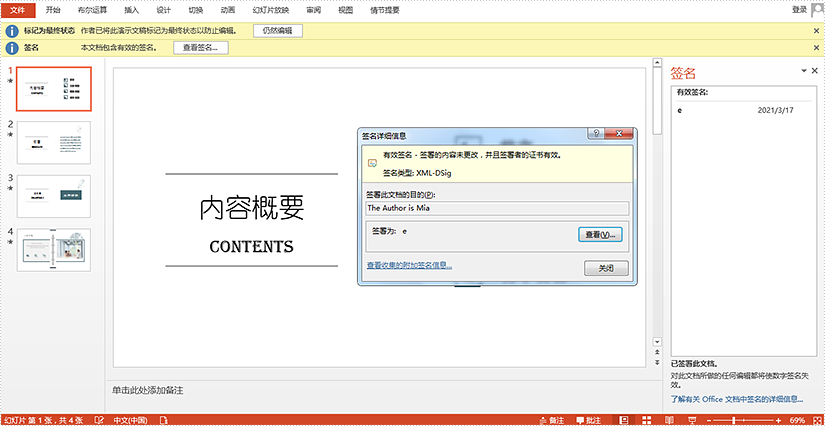
2、检测文档是否签名
import com.spire.presentation.*;
public class verifysignature {
public static void main(string[] args) throws exception{
//加载用于测试的ppt文档
presentation ppt = new presentation();
ppt.loadfromfile("addsignature.pptx");//已签名文档
//判定文档是否签名
boolean digitalsigned = ppt.isdigitallysigned();
if (digitalsigned == true)
{
system.out.println("已签名!");
}
else if(digitalsigned == false)
{
system.out.println("未签名,可添加签名。");
}
}
}使用已签名文件测试时,得出如下判定结果:
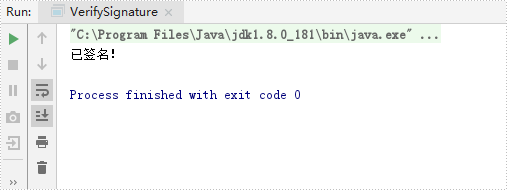
3、删除签名
import com.spire.presentation.*;
public class removesignature {
public static void main(string[] args) throws exception {
//加载ppt文档
presentation ppt = new presentation();
ppt.loadfromfile("addsignature.pptx");
//判定文档是否签名
boolean digitalsigned = ppt.isdigitallysigned();
if (digitalsigned == true)
{
ppt.removealldigitalsignatures();//移除签名
}
//保存文档
ppt.savetofile("removesignature.pptx",fileformat.pptx_2013);
ppt.dispose();
}
}运行程序后,最后保存的文件不再有数字签名。






