从 pdf 文件中提取文本和图像让您能够在其他类型的文件(例如 word 文档、网页或演示文稿)中快速重复使用这些内容。这种方法可以帮助您节省大量时间和精力,因为它省略了从头开始重新键入信息的繁琐且耗时的过程。在本文中,您将学习如何使用 spire.pdf for c 从 pdf 文件中提取文本和图像。
安装 spire.pdf for c
有两种方法可以将 spire.pdf for c 集成到您的应用程序中。一种方法是通过安装它,另一种方法是从我们的网站下载包并将库复制到您的程序中。通过 nuget 安装更简单,更推荐使用。您可以通过访问以下链接找到更多详细信息。
从 pdf 中提取文本
spire.pdf for c 提供了 pdfpagebase->extracttext() 方法,使您能够从 pdf 文件中的页面中提取文本。具体步骤如下:
- 初始化 pdfdocument 类的实例。
- 使用 pdfdocument->loadfromfile() 方法加载 pdf 文件。
- 遍历文件中的所有页面。
- 使用 pdfpagebase->extracttext() 方法从页面中提取文本。
- 将提取的文本保存为 txt 文件。
- c
#include "spire.pdf.o.h"
#include
#include
using namespace spire::pdf;
using namespace std;
int main()
{
//初始化pdfdocument类的实例
pdfdocument* doc = new pdfdocument();
//加载pdf文件
doc->loadfromfile(l"极昼极夜是怎么形成的.pdf");
wstring buffer = l"";
//遍历文件中的所有页面
for (int i = 0; i < doc->getpages()->getcount(); i )
{
pdfpagebase* page = doc->getpages()->getitem(i);
//从页面中提取文本
buffer = (page->extracttext());
}
//将提取的文本保存为txt文件
wofstream write(l"提取文本.txt");
auto locutf8 = locale(locale(""), new std::codecvt_utf8);
write.imbue(locutf8);
write << buffer;
write.close();
doc->close();
delete doc;
} 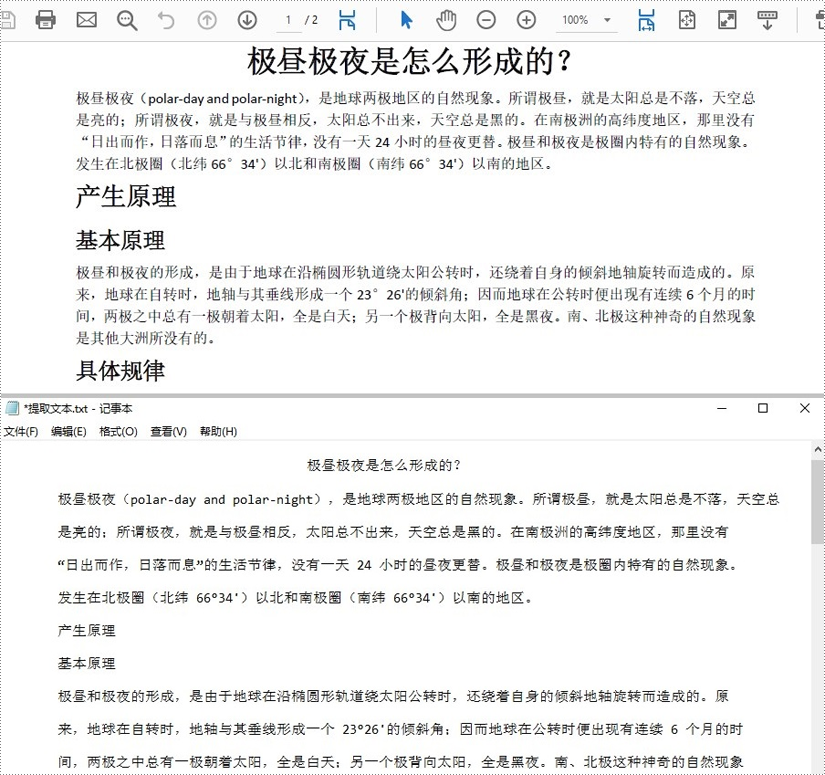
从 pdf 中的特定页面区域提取文本
您可以使用 page->extracttext(rectanglef* rectanglef) 方法从 pdf 页面的特定矩形区域提取文本。具体步骤如下:
- 初始化 pdfdocument 类的实例。
- 使用 pdfdocument->loadfromfile() 方法加载 pdf 文件。
- 使用 pdfdocument->getpages()->getitem(int index) 方法通过索引获取特定页面。
- 使用 page->extracttext(rectanglef* rectanglef) 方法从页面的特定矩形区域提取文本。
- 将提取的文本保存为 txt 文件。
- c
#include "spire.pdf.o.h"
#include
#include
using namespace spire::pdf;
using namespace std;
int main()
{
//初始化pdfdocument类的实例
pdfdocument* doc = new pdfdocument();
//加载pdf文件
doc->loadfromfile(l"极昼极夜是怎么形成的.pdf");
//获取指定页面
pdfpagebase* page = doc->getpages()->getitem(0);
//从页面中的特定矩形区域提取文本
wstring text = page->extracttext(new rectanglef(0, 0, 600, 200));
//将提取的文本保存为txt文件
wofstream write(l"从指定区域提取文本.txt");
auto locutf8 = locale(locale(""), new std::codecvt_utf8);
write.imbue(locutf8);
write << text;
write.close();
doc->close();
delete doc;
} 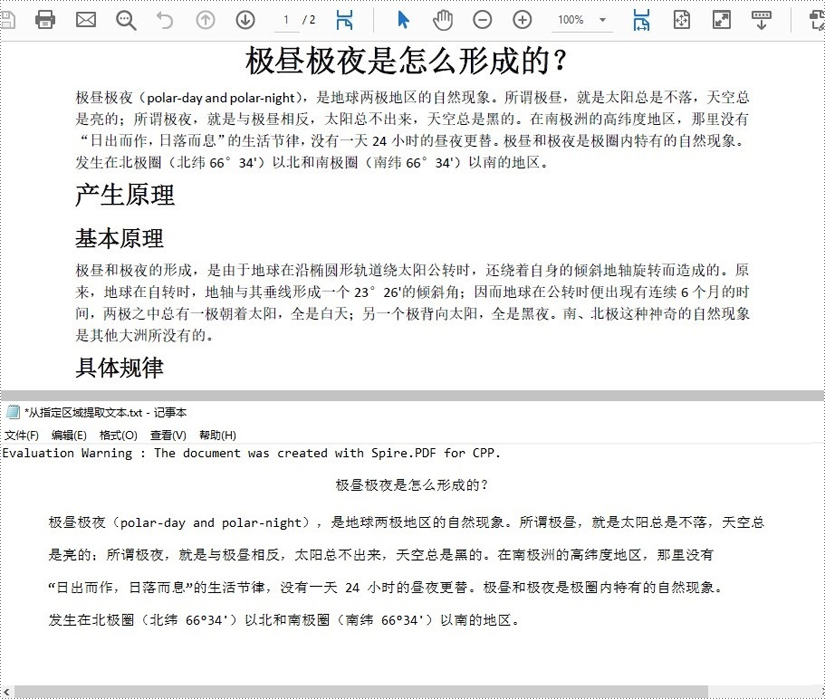
从 pdf 中提取图像
您可以使用 pdfpagebase->extractimages() 方法从 pdf 文件中的页面中提取图像。具体步骤如下:
- 初始化 pdfdocument 类的实例。
- 使用 pdfdocument->loadfromfile() 方法加载 pdf 文件。
- 遍历文件中的所有页面。
- 使用 pdfpagebase->extractimages() 方法从页面中提取图像。
- 将提取的图像保存为 png 文件。
- c
#include "spire.pdf.o.h"
#include
#include
using namespace spire::pdf;
using namespace std;
int main()
{
//初始化pdfdocument类的实例
pdfdocument* doc = new pdfdocument();
//加载pdf文件
doc->loadfromfile(l"我国养老金问题如何缓解.pdf");
int index = 0;
//遍历文件中的所有页面
for (int i = 0; i < doc->getpages()->getcount(); i )
{
pdfpagebase* page = doc->getpages()->getitem(i);
//从页面中提取图像
for (auto image : page->extractimages())
{
std::wstring imagefilename = l"images\\image-" to_wstring(index) l".png";
image->save(imagefilename.c_str(), imageformat::getpng());
index ;
}
}
doc->close();
delete doc;
} 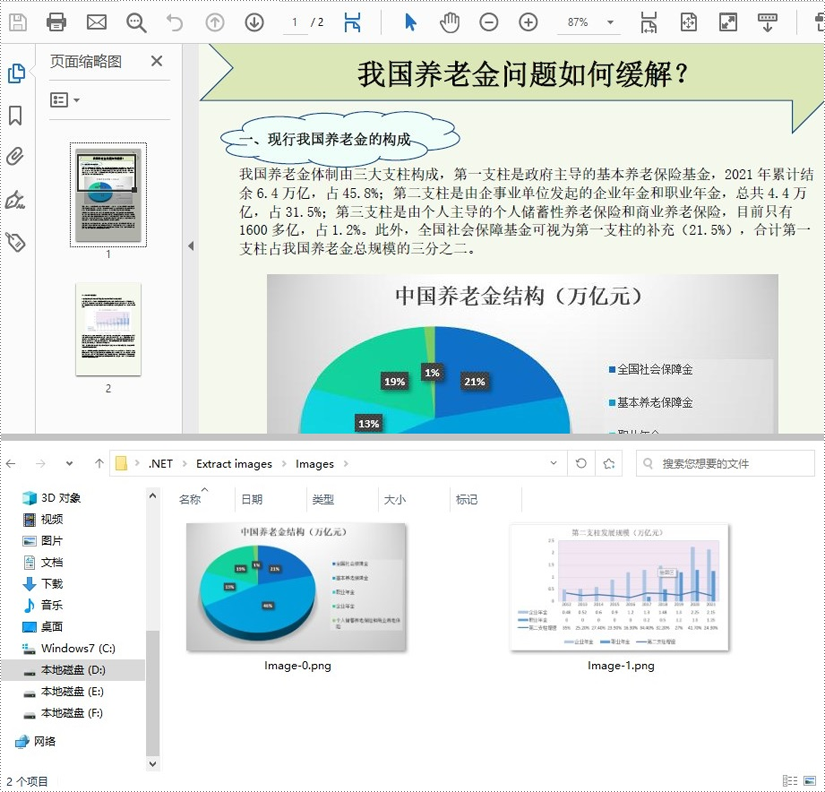
申请临时 license
如果您希望删除结果文档中的评估消息,或者摆脱功能限制,请该email地址已收到反垃圾邮件插件保护。要显示它您需要在浏览器中启用javascript。获取有效期 30 天的临时许可证。






