使用spire.doc,开发人员可以非常方便地给word文档设置背景颜色和添加背景图片。以下示例将详细讲述如何使用spire.doc给一个现有word文档设置纯色背景颜色,渐变背景颜色以及添加背景图片。
设置背景颜色
设置纯色背景颜色
c#
//创建document实例
document document = new document();
//载入word文档
document.loadfromfile("input.docx");
//设置文档的背景填充模式为颜色填充
document.background.type = backgroundtype.color;
//设置背景颜色
document.background.color = color.beige;
//保存文档
document.savetofile("purecolor.docx", fileformat.docx2013);vb.net
'创建document实例
dim document as document = new document
'载入word文档
document.loadfromfile("input.docx")
'设置文档的背景填充模式为颜色填充
document.background.type = backgroundtype.color
'设置背景颜色
document.background.color = color.beige
'保存文档
document.savetofile("purecolor.docx", fileformat.docx2013)
设置渐变背景颜色
c#
//创建document实例
document document = new document();
//载入word文档
document.loadfromfile("input.docx");
//设置文档的背景填充模式为渐变填充
document.background.type = backgroundtype.gradient;
//设置渐变颜色
backgroundgradient gradient = document.background.gradient;
gradient.color1 = color.white;
gradient.color2 = color.mediumseagreen;
//设置渐变模式
gradient.shadingvariant = gradientshadingvariant.shadingmiddle;
gradient.shadingstyle = gradientshadingstyle.horizontal;
//保存文档
document.savetofile("gradientcolor.docx", fileformat.docx2013);vb.net
'创建document实例
dim document as document = new document
'载入word文档
document.loadfromfile("input.docx")
'设置文档的背景填充模式为渐变填充
document.background.type = backgroundtype.gradient
'设置渐变颜色
dim gradient as backgroundgradient = document.background.gradient
gradient.color1 = color.white
gradient.color2 = color.mediumseagreen
'设置渐变模式
gradient.shadingvariant = gradientshadingvariant.shadingmiddle
gradient.shadingstyle = gradientshadingstyle.horizontal
'保存文档
document.savetofile("gradientcolor.docx", fileformat.docx2013)
设置背景图片
c#
//创建document实例
document document = new document();
//载入word文档
document.loadfromfile("input.docx");
//设置文档的背景填充模式为图片填充
document.background.type = backgroundtype.picture;
//设置背景图片
document.background.picture = image.fromfile("background.jpg");
//保存文档
document.savetofile("image.docx", fileformat.docx2013);vb.net
'创建document实例
dim document as document = new document
'载入word文档
document.loadfromfile("input.docx")
'设置文档的背景填充模式为图片填充
document.background.type = backgroundtype.picture
'设置背景图片
document.background.picture = image.fromfile("background.jpg")
'保存文档
document.savetofile("image.docx", fileformat.docx2013)
 |
| 
 |
| 






